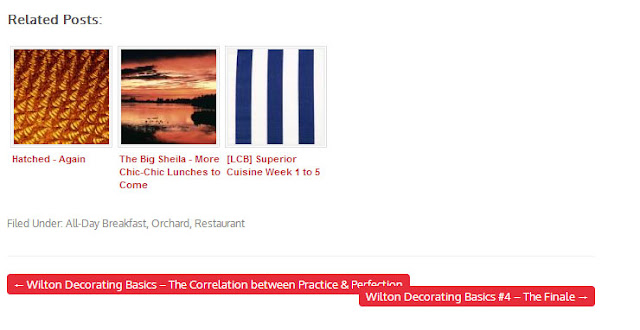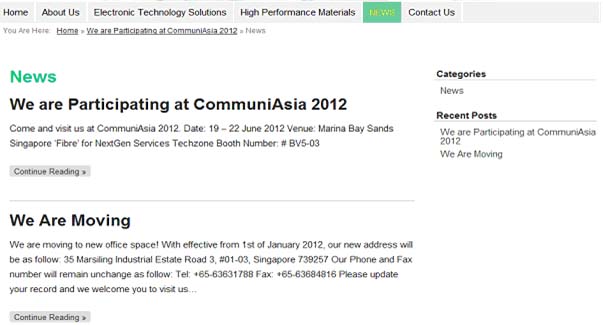If you feel that the search bar in Headway Themes is a little bit bare and hoping to jazz it up with a magnifying glass or search icon next to search bar, here are the steps to do it. If you are looking for a nice search icon, you can go to FindIcons.com . They have a lot of nice and professional looking icons for free download. They allow you to select different size of the icons which is excellent as you do not need to resize yourself using other software. Once you have selected the search icon, add it to your wordpress media library. Continue from your wordpress dashboard, go to Appearance > Editor > custom.css and add the following customized CSS code to custom.css. body.custom div#my-search { position: absolute; top:20%; left:75%; } Once added, click the green button “Update File” to save. Alternatively, you can add the above CSS code to the Live CSS in the visual editor if you would like to. This metho...